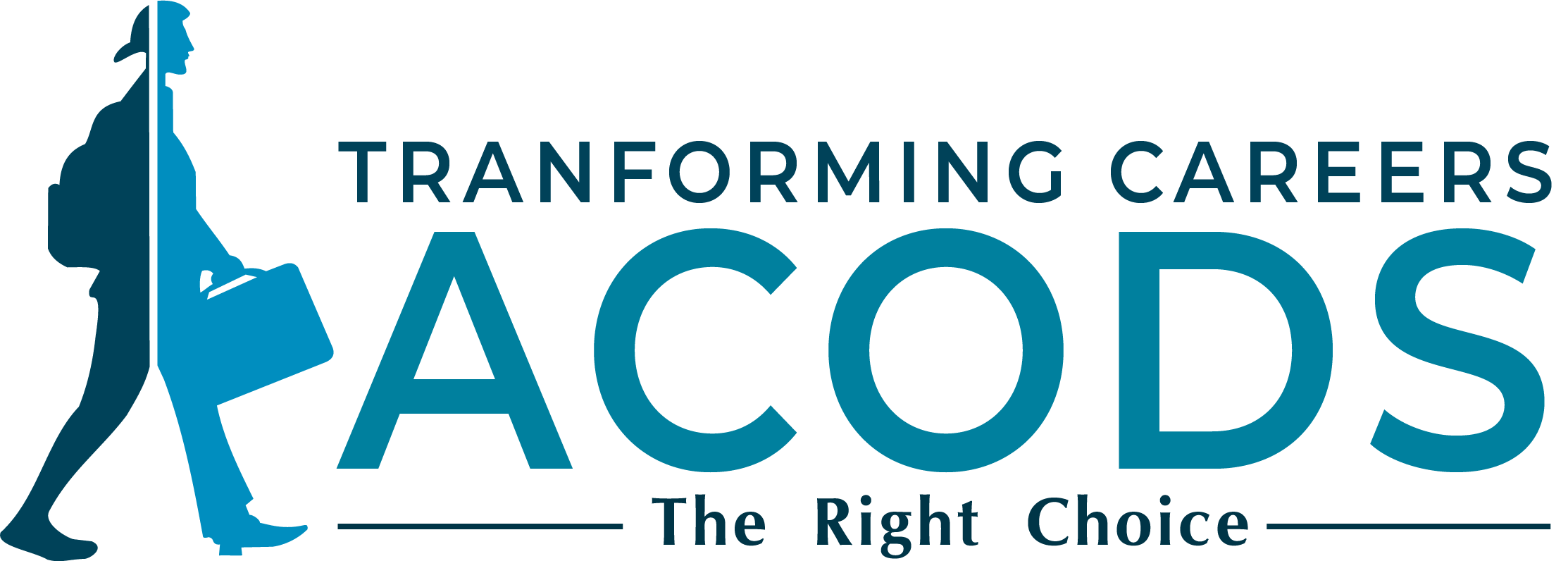5 Tools to Boost Data Scientist Productivity
“Maximize Your Efficiency with the 5 Best Tools For Data Scientist’s Productivity. From Automated ML Platforms to Collaborative Notebooks, These Solutions Will Streamline Your Workflow and Supercharge Your Analysis.”
Introduction
There are countless opportunities for innovation and discovery in the quickly developing field of Data Science. It can be difficult and time-consuming to analyse large amounts of data in order to draw conclusions and make forecasts as a Data Scientist. However, with the appropriate methods and tools, you can increase your output and utilise your time more effectively.

In this blog, we’ll look at five crucial tools that can help you work more effectively and productively when doing Data Science.
Jupyter Notebook
A web-based interactive computing environment called Jupyter Notebook enables users to make and share documents with real-time code, equations, visuals, and text. Jupyter Notebook is a flexible tool for Data Science projects because it supports a number of programming languages, including Python, R, and Julia.
- Jupyter Notebook’s ability to combine text and code is one of its main advantages because it enables Data Scientists to share their results with others and to document their thought processes. Jupyter Notebook’s interactive features make it the perfect tool for exploratory Data Analysis because they make code testing and iteration fast and easy.
- In addition, Jupyter Notebook is simple to connect with other platforms and tools for Data Science, including GitHub, Docker, and AWS. A powerful and adaptable tool for Data Scientists, the Jupyter ecosystem has a sizable and engaged community that adds to the creation of numerous extensions and plugins.
Databricks
Data Scientists can collaborate, create, and implement data-driven applications using Databricks, a unified analytics platform. Databricks offers a centralized, integrated environment for model construction, feature engineering, data preparation, and deployment.
- Data scientists can concentrate on their work rather than the supporting infrastructure thanks to Databricks’ user-friendly and intuitive UI. The platform has built-in support for Machine Learning tools like TensorFlow, PyTorch, and Scikit-learn and supports a number of programming languages, including Python, R, and SQL.
- Scalability is one of Databricks’ main advantages. Depending on the workload, Databricks can manage enormous datasets and scale up or down as necessary. Databricks is a great tool for team collaboration because it also offers a collaborative workspace where Data Scientists can exchange notebooks, models, and visualizations with their peers.
PyCharm
An integrated development environment (IDE) for Python called PyCharm offers a complete collection of tools for creating, troubleshooting, and testing Python programs. The Python frameworks Django, Flask, and Pyramid are supported by PyCharm, which makes it a great tool for web programming.
- Several characteristics offered by PyCharm can help Data Scientists increase their output. Data Scientists can write code more effectively by using tools like code completion, syntax highlighting, and code navigation offered by PyCharm, for instance. Additionally, PyCharm offers a potent tool that can assist Data Scientists in finding and resolving bugs in their code.
- The support that PyCharm offers for version management programs like Git and SVN is an additional advantage. Data Scientists can monitor the history of their code, manage code changes, and collaborate with peers using PyCharm. Virtual environments are also supported by PyCharm, which can assist Data Scientists in managing their dependencies and preventing conflicts with other programmes.
Tableau
Data Scientists can examine, analyse, and share their data using interactive visualisations using Tableau, a tool for Data Visualisation. Data scientists can build dashboards, reports, and charts using Tableau’s drag-and-drop interface without having to write any code.
- Tableau offers a number of tools that can increase productivity for Data Scientists. For instance, Tableau offers a variety of visualisations, such as heat maps, scatter plots, bar charts, and line charts, making it simple to examine and analyse data. Tableau also offers a variety of formatting choices, including labels, colours, and fonts, which can make data appear more comprehensible.
Git and Github
- You can monitor changes to your code over time using the global version control system known as Git. As you work on challenging Data Science projects, it is an effective tool for organising group projects and monitoring your advancement. The web-based platform Github makes it simple to work with other team members and share your code with the larger community by offering a graphical interface for managing Git repositories.
- Git and Github offer Data Scientists a central spot for managing and storing their code, which can increase productivity. You can easily go back to earlier versions of your work if necessary, communicate with other team members, and monitor changes made to your code. Github additionally gives you a platform for disseminating your code to a larger audience, which can help you improve your professional standing and broaden your industry exposure.

Conclusion
In conclusion, it’s critical to have the appropriate tools to increase productivity and efficiency as Data Science continues to gain significance across industries. Jupyter Notebooks, PyCharm, Databricks, Apache Airflow, and Docker are five tools that were covered in this blog that can assist data scientists in streamlining their workflow and fostering better teamwork. From streamlined code editing to streamlined data management and reproducibility, each of these tools provides special advantages. By using these tools, data scientists can increase their output, simplify their processes, and concentrate more on data analysis and providing insightful data.